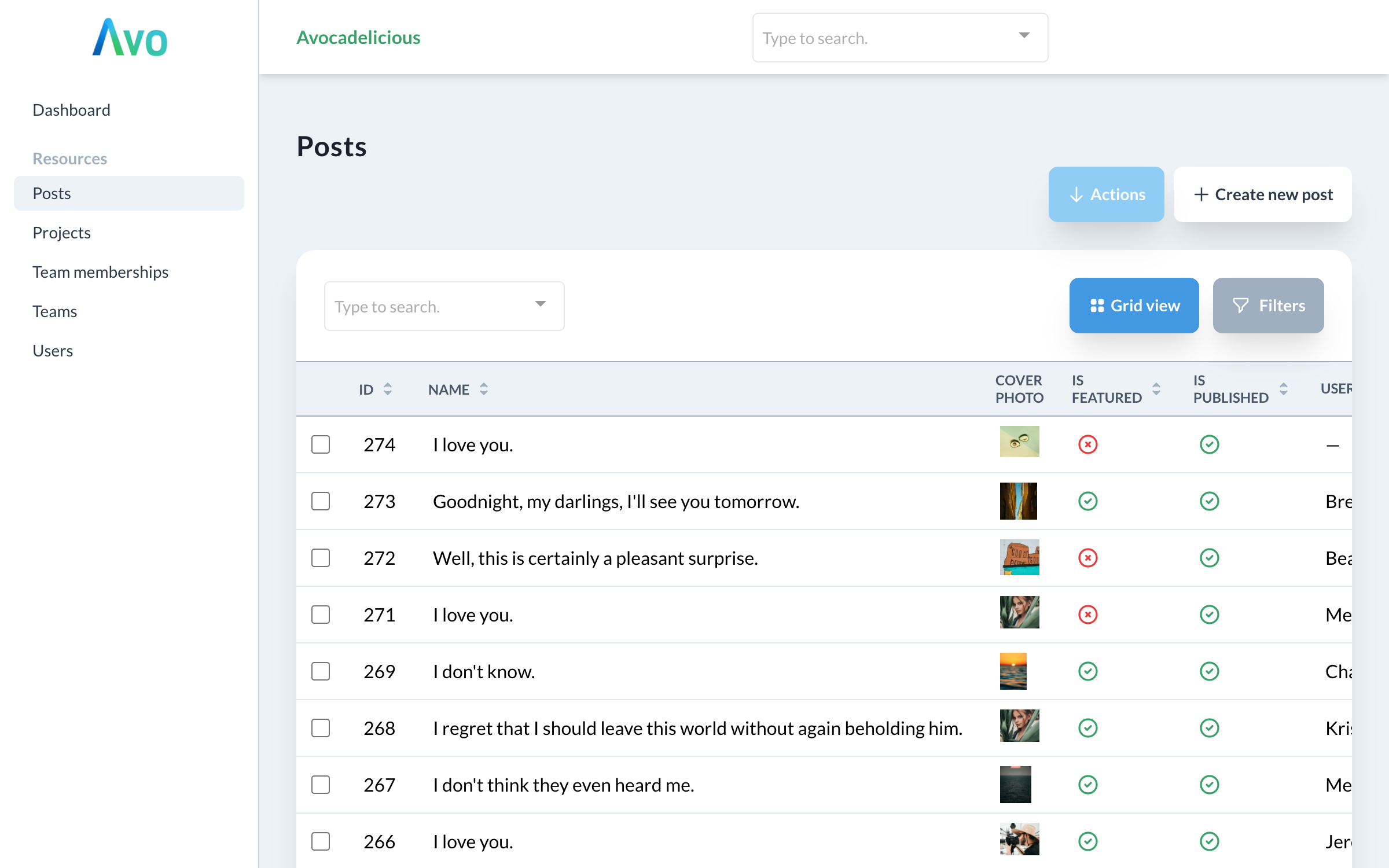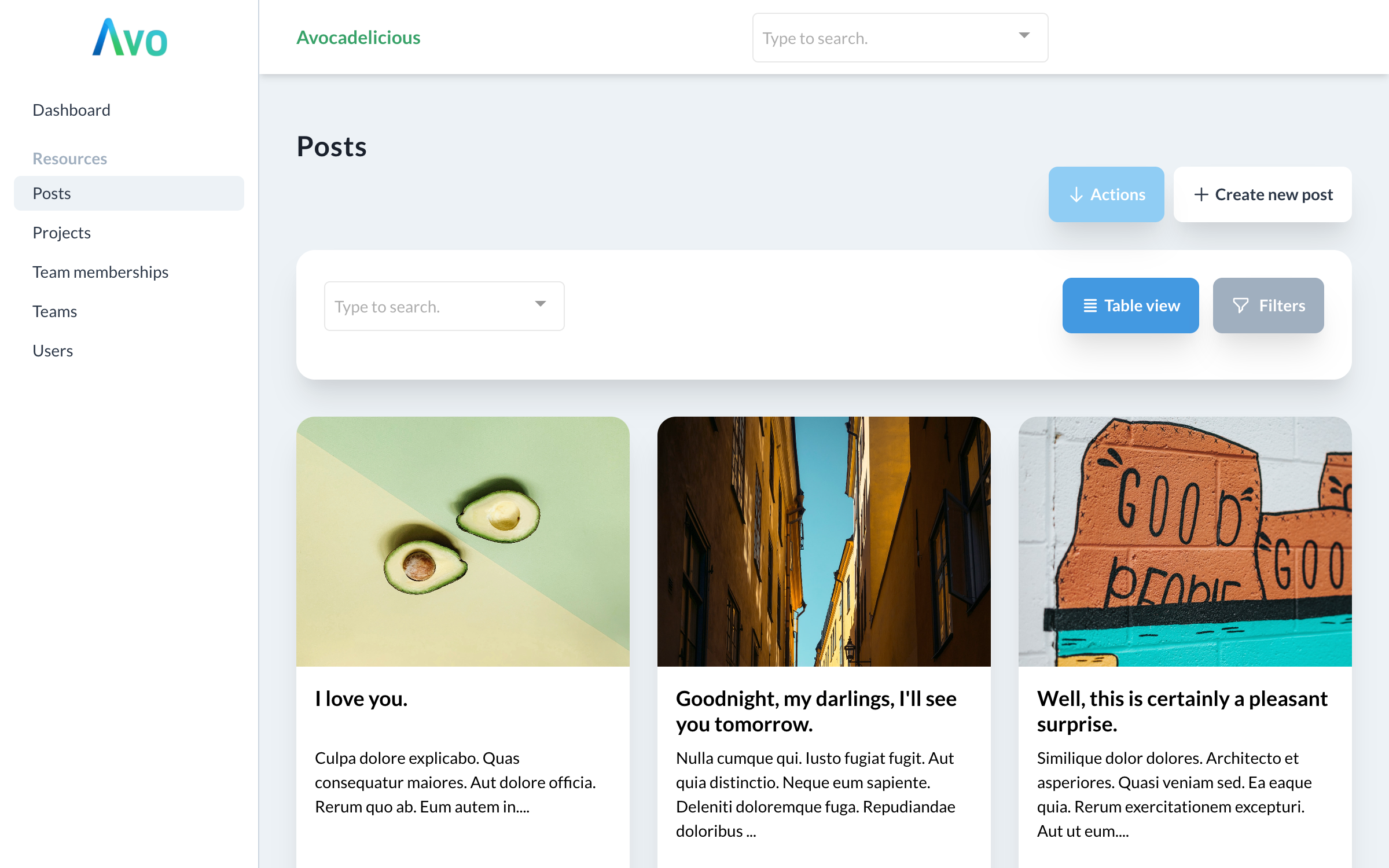# Customize Avo
# Change the app name
On the main navbar next to the logo Avo generates a link to the homepage of your app. The label for the link is usually computed from your Rails app name. You can customize that however you want using config.app_name = 'Avocadelicious'.
# Timezone and currency
In your data-rich app you might have a few fields where you reference date, datetime and currency fields. You may customize the global timezone and currency with config.timezone = 'UTC' and config.currency = 'USD' config options.
# Views
You can customize some layout partials. Run bin/rails generate avo:views to create the default partials.
# Logo
In the app/views/vendor/avo/partials directory you will find the _logo.html.erb partial which you may customize however you want. It will be displayed in place of Avo's logo.
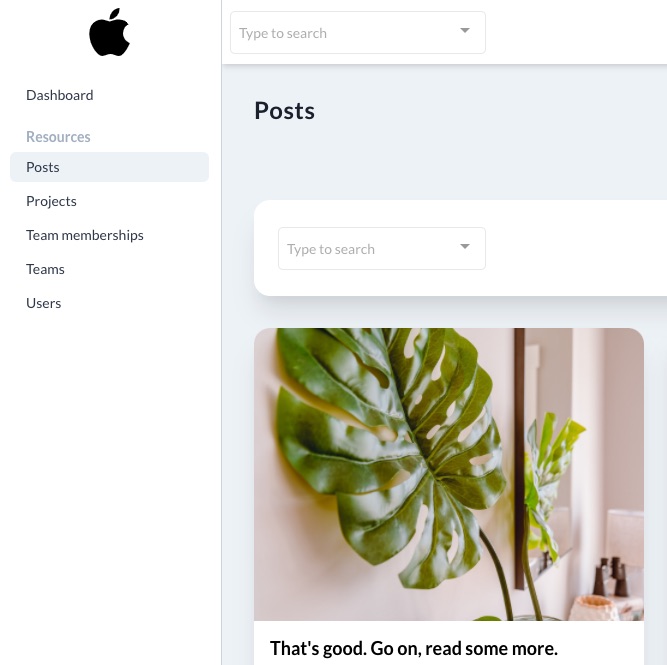
# Header
The _header.html.erb partial enables you to customize the name and link of your app.
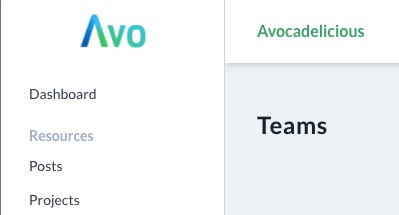
# Footer
The _footer.html.erb partial enables you to customize the footer of your admin.
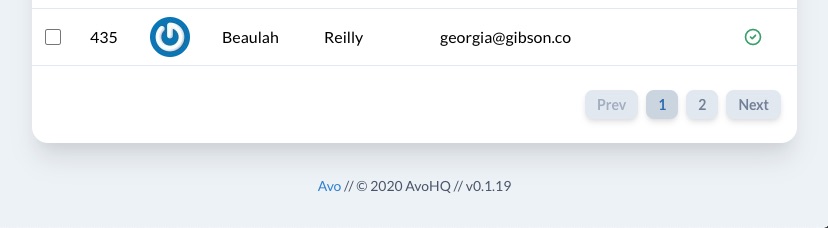
# Scripts
The _scripts.html.erb partial enables you to insert scripts in the footer of your admin.
# Resource Index view
There are a few customization options to change the ways resources are displayed in the Index view.
# Resources per page
You my customize how many resources you can view per page with config.per_page = 24.
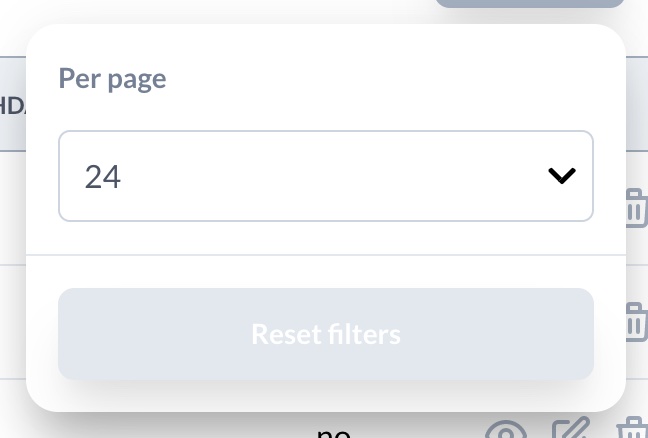
# Per page steps
Similarly customize the per-page steps in the per-page picker with config.per_page_steps = [12, 24, 48, 72].
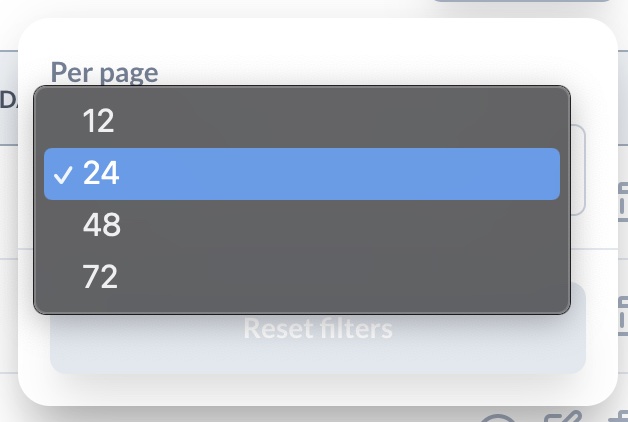
# Resources via per page
For has_many associations you can control how many resources are visible in their Index view with config.via_per_page = 8.
# Default view type
The ResourceIndex component supports two view types :table and :grid. You can change that by config.default_view_type = :table. Read more on the grid view configuration page.