# Filters
Filters allow you to better scope the index queries for records you are looking for.
# Defining filters
Avo has two types of filters available at the moment Boolean filter and Select filter.
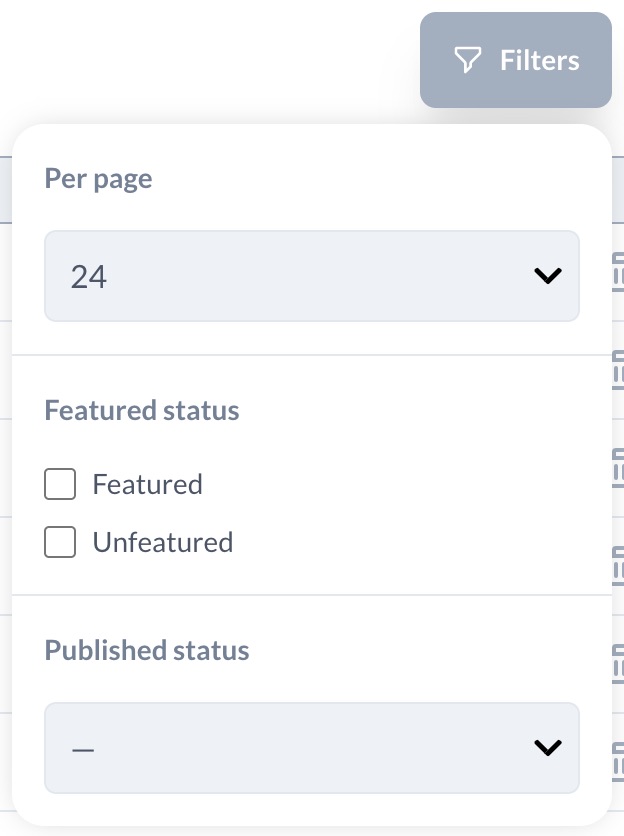
# Boolean Filter
You generate one running bin/rails generate avo:filter featured_filter creating a filter configuration file.
module Avo module Filters class FeaturedFilter < BooleanFilter def name 'Featured filter' end def apply(request, query, values) query end def options {} end end end endCopied!
Each filter file comes with a name, apply and options methods.
The name method lets you set the name of the filter.
The apply method is responsible for filtering out the records by giving you access to modify the query object. The apply method also gives you access to the current request object, and the passed values. The values object is a Hash containing all the configured options with the option name as the key and true/false as the value.
# Example values payload { is_featured: true, is_unfeatured: false, }Copied!
The options method defines the available values of your filter. They should return a Hash with the option id as a key and option label as value.
The finished filter might look something like this.
module Avo module Filters class FeaturedFilter < BooleanFilter def name 'Featured status' end def apply(request, query, values) return query if values[:is_featured] && values[:is_unfeatured] if values[:is_featured] query = query.where(is_featured: true) elsif values[:is_unfeatured] query = query.where(is_featured: false) end query end def options { 'is_featured': 'Featured', 'is_unfeatured': 'Unfeatured', } end end end endCopied!
# Default value
You can set a default value to the filter so it has a predetermined state on load. To do that return the state you desire it from the default method.
module Avo module Filters class FeaturedFilter < BooleanFilter def name 'Featured status' end def apply(request, query, values) return query if values[:is_featured] && values[:is_unfeatured] if values[:is_featured] query = query.where(is_featured: true) elsif values[:is_unfeatured] query = query.where(is_featured: false) end query end def default { is_featured: true } end def options { 'is_featured': 'Featured', 'is_unfeatured': 'Unfeatured', } end end end endCopied!
# Select Filter
Select filters are similar to Boolean ones. You generate one running rails generate avo:filter published_filter --select.
The biggest difference from the Boolean filter is in the apply method. You only get back one value attribute, which represents which entry from the options method is selected.
A finished, select filter might look like this.
module Avo module Filters class PublishedFilter < SelectFilter def name 'Published status' end def apply(request, query, value) case value when 'published' query.where.not(published_at: nil) when 'unpublished' query.where(published_at: nil) else query end end def options { 'published': 'Published', 'unpublished': 'Unpublished', } end end end endCopied!
# Default value
The select filter supports setting a default too.
module Avo module Filters class PublishedFilter < SelectFilter def name 'Published status' end def apply(request, query, value) case value when 'published' query.where.not(published_at: nil) when 'unpublished' query.where(published_at: nil) else query end end def default 'published' end def options { 'published': 'Published', 'unpublished': 'Unpublished', } end end end endCopied!
