# Authorization
When you share access to Avo with your clients or large teams, you may want to restrict access to a resource or a subset of resources. One example may be that only admin level users may delete records. Avo leverages Pundit under the hood to manage the role-based authentication.
# Make sure Avo knows who your current user is
Before setting any policies up, please make sure Avo knows your current user. Usually, you need this 👇 set up should be fine, but follow this page for more scenarios.
# config/initializers/avo.rb Avo.configure do |config| config.current_user_method = :current_user endCopied!
# Policies
To generate a new policy, just run the regular pundit bin/rails g pundit:policy Post.
If this is a new app you need to install pundit first bin/rails g pundit:install.
With this new policy, you may control what every type of user can do with Avo. The policy has the default methods for the regular controller actions: index?, show?, create?, new?, update?, edit? and destroy?.
These methods control whether the resource appears on the sidebar, if the view/edit/destroy buttons are visible or if a user has access to those index/show/edit/create pages.
# index?
index? is used to display the resources on the sidebar, display the related HasMany resources view and restrict access to the resources Index view.
Warning: This policy method is used in the generated menu, not in the menu editor. You have to use your own logic in the visible block for that.
# show?
When setting show? to false, the user will not see the show icon on the resource row and will not have access to the Show view of a resource.
# create?
The create? method will prevent the users from creating a resource. This will also apply to the Create new {model} button on the Index, the Save button on the /new page, and Create new {model} button on the association Show page.
# new?
The new? method will control whether the users can save the new resource. You will also have access to the record variable with the form values pre-filled.
# edit?
edit? to false will hide the edit button on the resource row and prevent the user from seeing the edit view.
# update?
update? to false will prevent the user from updating a resource. You will also have access to the record variable with the form values pre-filled.
# destroy?
destroy? to false will prevent the user from destroying a resource and hiding the delete button.
# upload_attachments?
Controls whether the attachment upload input should be visible in the File and Files fields.
# download_attachments?
Controls whether the attachment download button should be visible in the File and Files fields.
# delete_attachments?
Controls whether the attachment delete button should be visible in the File and Files fields.
# act_on?
This controls whether the user can see the actions button on the Index page.
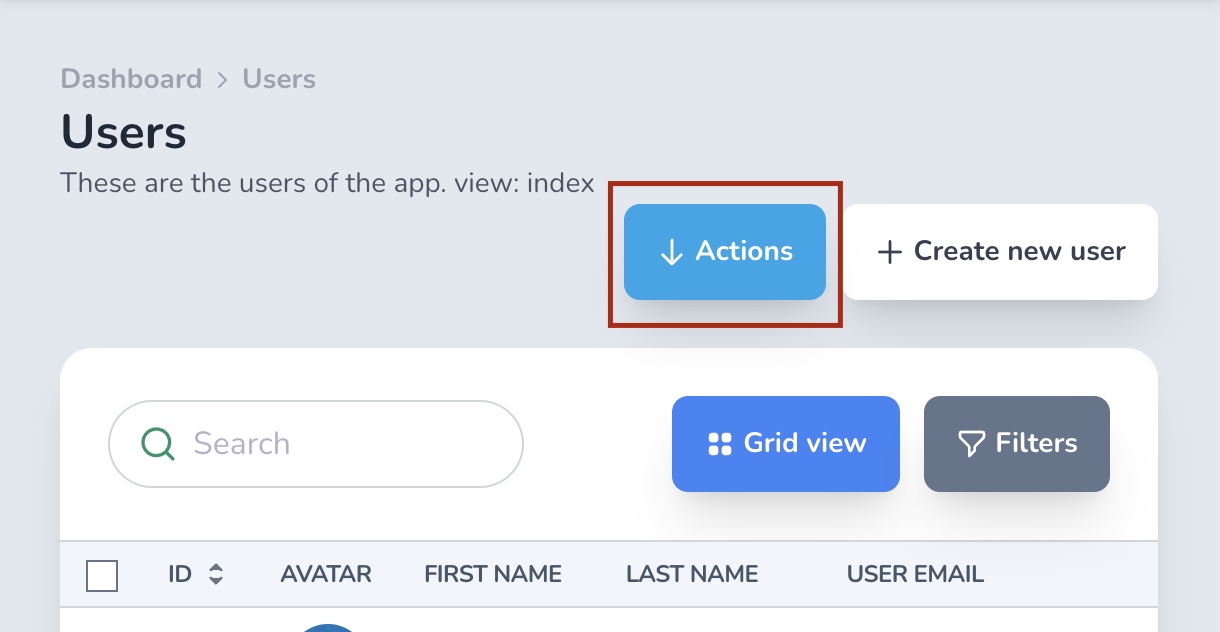
# Associations
When using relationships, you would like to set policies for creating new records on the association, allowing to attach, detach, create or destroy relevant records. Avo makes this easy using a straight-forward naming schema.
# attach_{association}?
When you have a Post resource that has many Comments throught the has_many :comments association and you want to authorize which users can attach comments to a post, you should define an attach_comment? policy on your post model's policy class. You should use the association name as the suffix of the policy method.
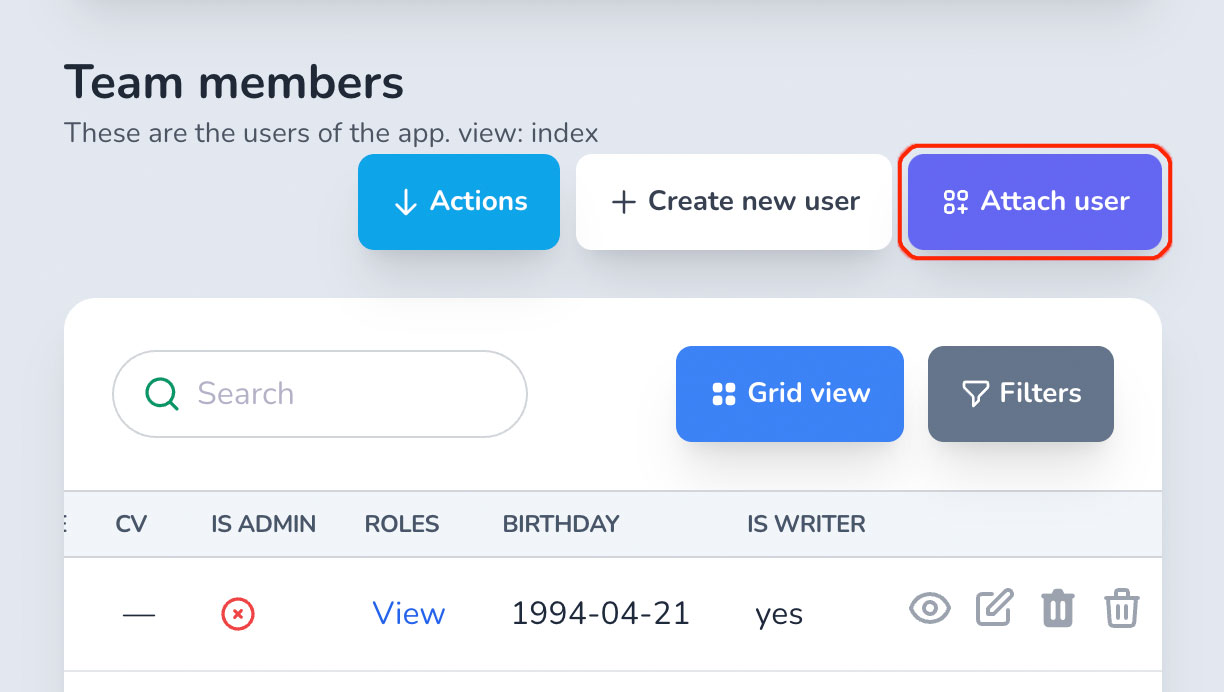
# detach_{association}?
detach method works similarly to attach, but for detaching.
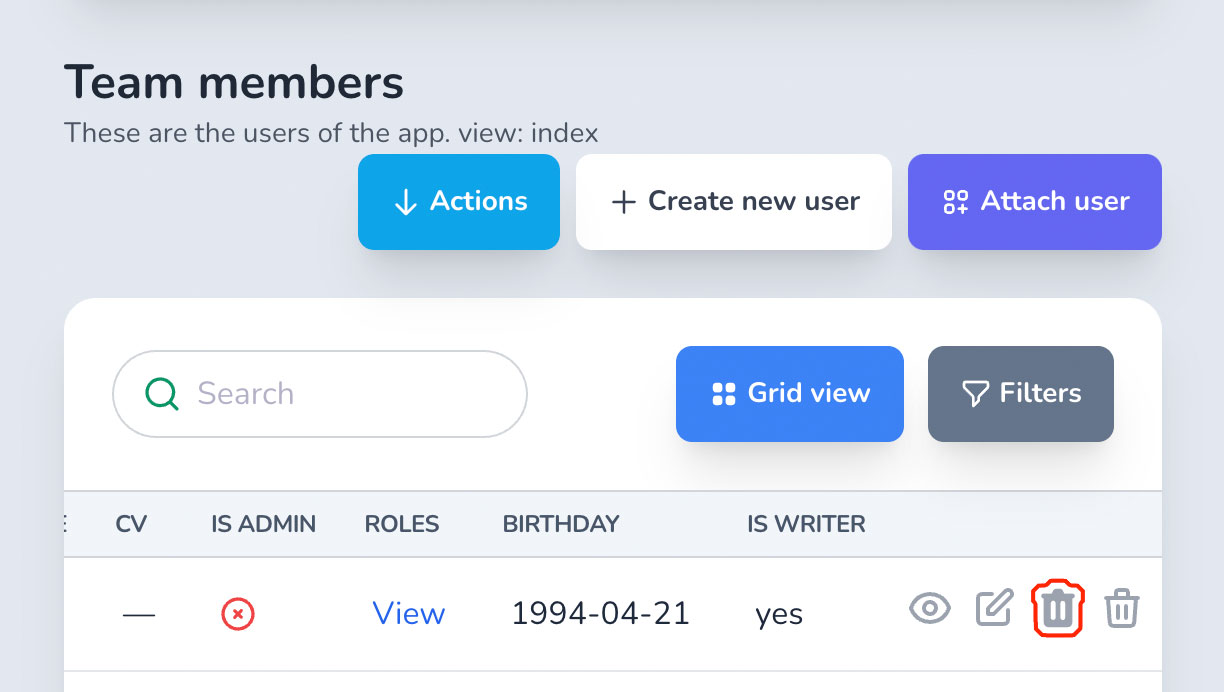
# view_{association}?
This controls whether the view button is visible on the associated record row on the Index page. This does not control whether the user has access to that record. You control that using the Policy of that record.
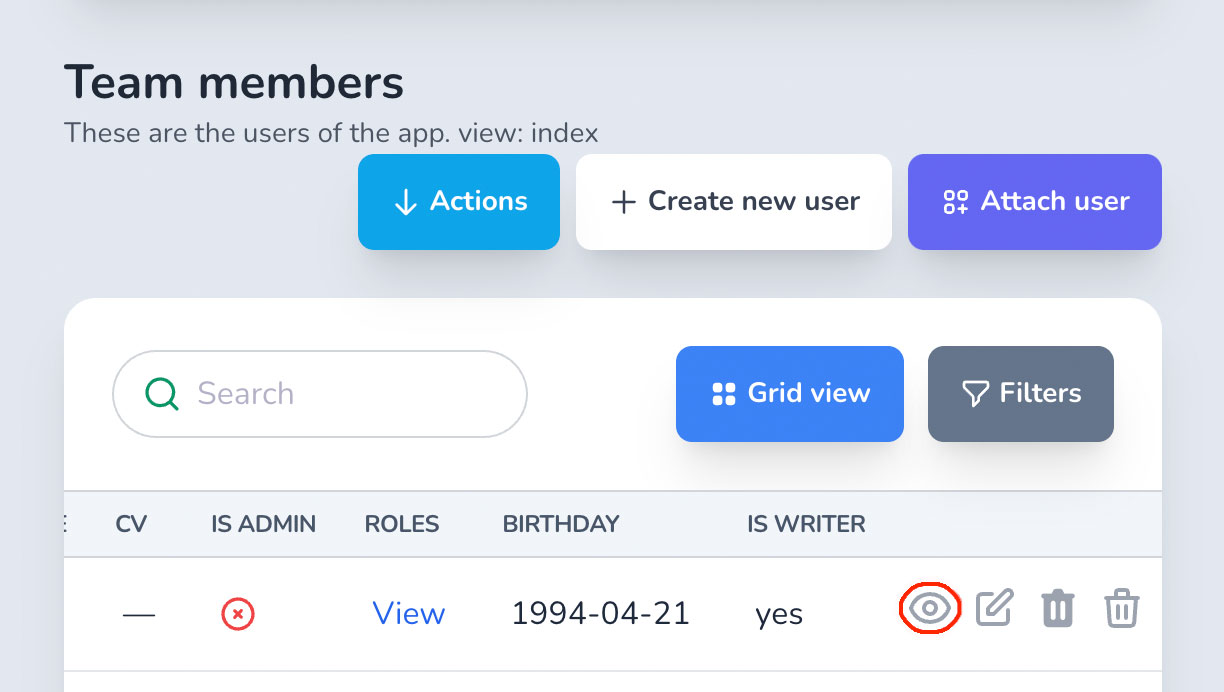
# edit_{association}?
edit method works similarly to attach, but for editing.
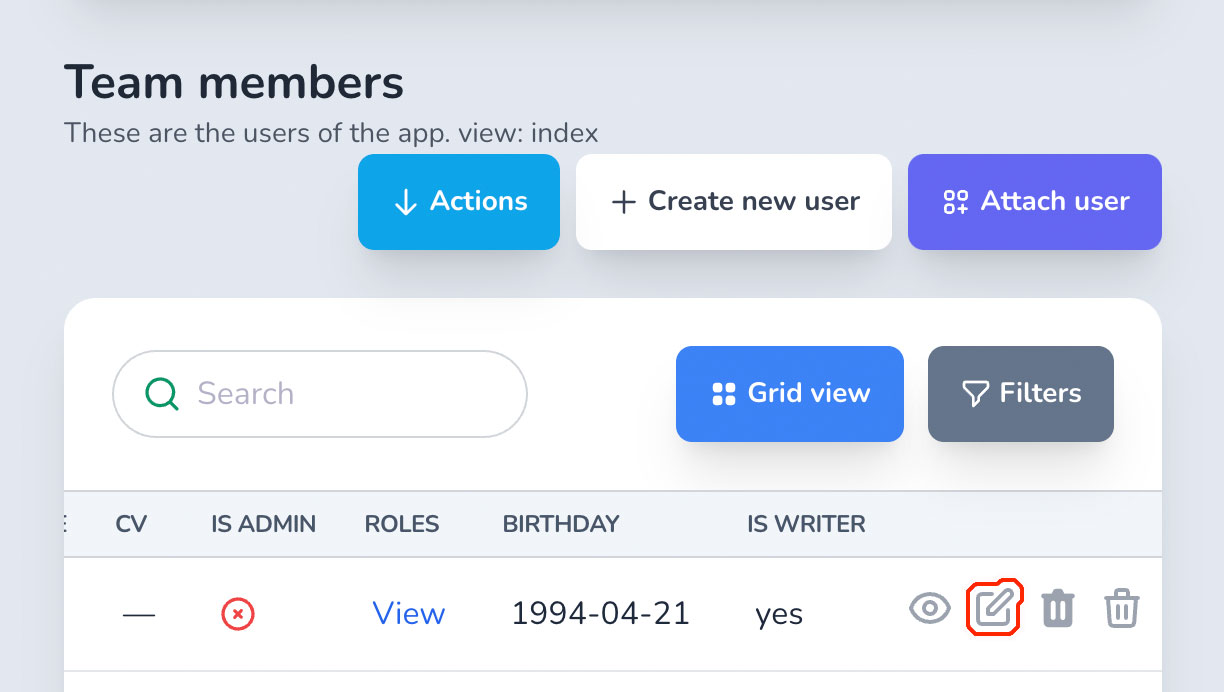
# create_{association}?
create method works similarly to attach, but for creating.
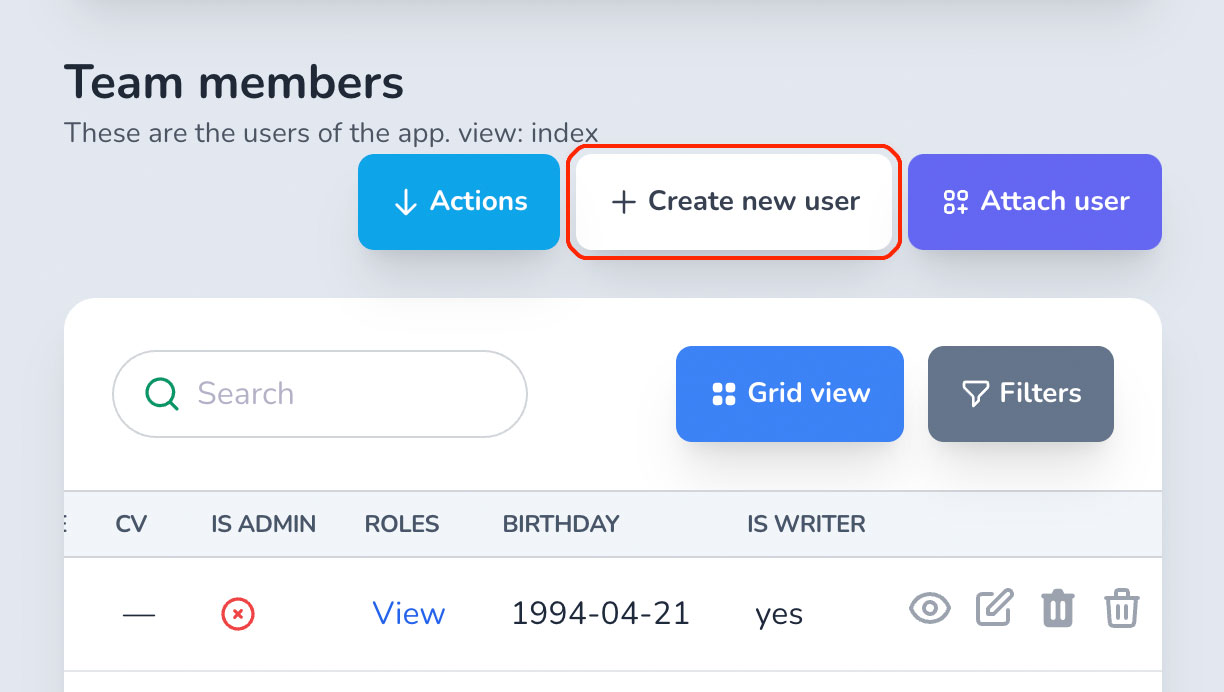
# destroy_{association}?
destroy method works similarly to attach, but for destroying.
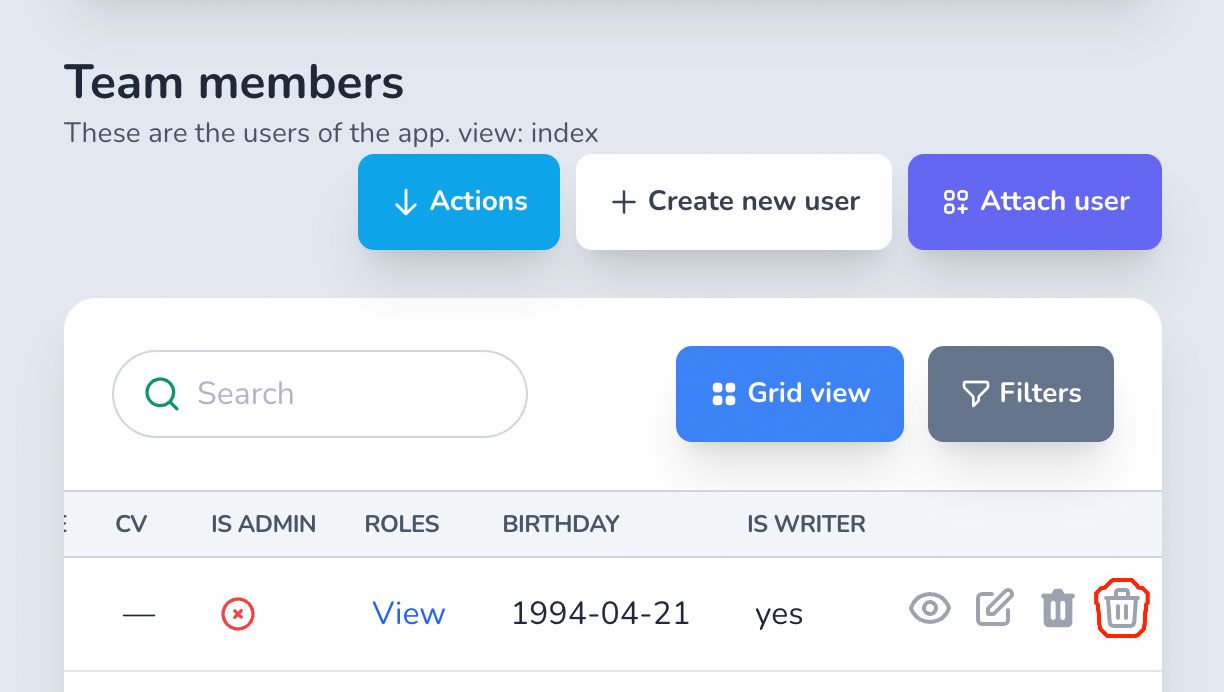
# act_on_{association}?
act_on_ method works similarly to attach, but for showing actions.
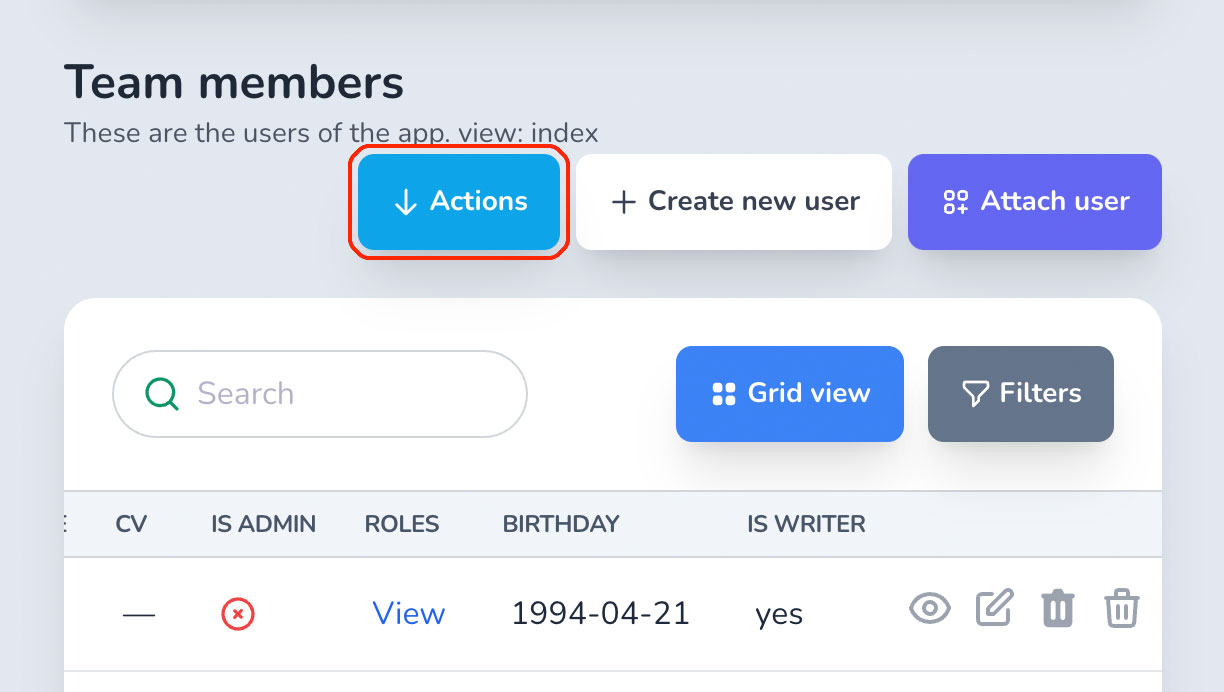
# Scopes
In the generated policy, you may also specify a scope for the Index view.
class PostPolicy < ApplicationPolicy class Scope < Scope def resolve if user.admin? scope.all else scope.where(published: true) end end end endCopied!
# Using different policy methods
By default Avo will use the usual generated Pundit methods (index?, show?, create?, new?, update?, edit? and destroy?). But maybe, in your app, you're already using these methods and would like to use different ones for Avo. You may override these methods inside your configuration with a simple map using the authorization_methods key.
Avo.configure do |config| config.root_path = '/avo' config.app_name = 'Avocadelicious' config.license = 'pro' config.license_key = ENV['AVO_LICENSE_KEY'] config.authorization_methods = { index: 'avo_index?', show: 'avo_show?', edit: 'avo_edit?', new: 'avo_new?', update: 'avo_update?', create: 'avo_create?', destroy: 'avo_destroy?', } endCopied!
Now, Avo will use avo_index? instead of index? to manage the Index view authorization.
# Raise errors when policies are missing
The default behavior of Avo is to silently allow missing policies for resources. So, if you have a User model and a UserResource but don't have a UserPolicy, Avo will not raise errors regarding missing policies and authorize that resource.
If, however, you need to be on the safe side of things and raise errors when a Resource is missing a Policy, you can toggle on the raise_error_on_missing_policy configuration.
# config/initializers/avo.rb Avo.configure do |config| config.root_path = '/avo' config.app_name = 'Avocadelicious' config.license = 'pro' config.license_key = ENV['AVO_LICENSE_KEY'] config.raise_error_on_missing_policy = true endCopied!
Now, you'll have to provide a policy to each resource you have in your app, thus making it a more secure app.
