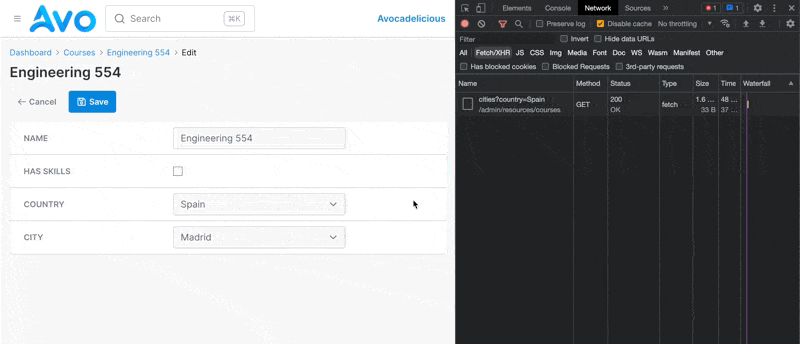# Stimulus JS & HTML attributes
Since version 2.8
Warning: This feature is in the beta phase. The API might change while seeing how the community uses it to build their apps. This is not the dependable fields feature but a placeholder so we can observe and see what we need to ship to make it helpful to you.
What we'll be able to do at the end of reading these docs
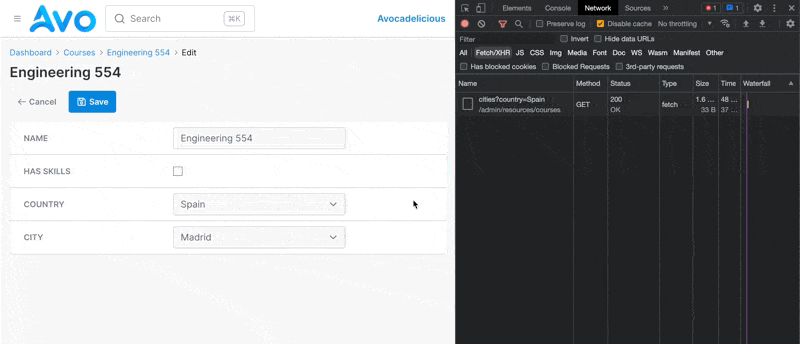
Please note that in order to have the JS code from your controllers loaded in Avo you'll need to add your own asset pipeline using these instructions. It's really easier than it sounds. It's like you'd add a new JS file to your regular Rails app.
One of the most requested features is the ability to make the forms more dynamic. We want to bring the first iteration of this feature through Stimulus JS integration. This light layer will allow you to hook into the views and inject your functionality with Stimulus JS.
You'll be able to add your Stimulus controllers to the resource views (Index, Show, Edit, and New), attach classes, style, and data attributes to the fields and inputs in different views.
# Assign Stimulus controllers to resource views
To enable a stimulus controller to resource view, you can use the stimulus_controllers option on the resource file.
class CourseResource < Avo::BaseResource self.stimulus_controllers = "course-resource" endCopied!
You can add more and separate them by a space.
class CourseResource < Avo::BaseResource self.stimulus_controllers = "course-resource select-field association-fields" endCopied!
Avo will add a resource-[VIEW] (resource-edit, resource-show, or resource-index) controller for each view.
# Field wrappers as targets
By default, Avo will add stimulus target data attributes to all field wrappers. The notation scheme uses the name and field type [FIELD_NAME][FIELD_TYPE]WrapperTarget.
# Wrappers get the `data-[CONTROLLER]-target="nameTextWrapper"` attribute and can be targeted using nameTextWrapperTarget field :name, as: :text # Wrappers get the `data-[CONTROLLER]-target="createdAtDateTimeWrapper"` attribute and can be targeted using createdAtDateTimeWrapperTarget field :created_at, as: :date_time # Wrappers get the `data-[CONTROLLER]-target="hasSkillsTagsWrapper"` attribute and can be targeted using hasSkillsTagsWrapperTarget field :has_skills, as: :tagsCopied!
For example for the following stimulus controllers self.stimulus_controllers = "course-resource select-field association-fields" Avo will generate the following markup for the has_skills field above on the edit view.
<div class="relative flex flex-col md:flex-row md:items-center pb-2 md:pb-0 leading-tight min-h-14" data-field-id="has_skills" data-field-type="boolean" data-resource-edit-target="hasSkillsBooleanWrapper" data-course-resource-target="hasSkillsBooleanWrapper" data-select-field-target="hasSkillsBooleanWrapper" data-association-fields-target="hasSkillsBooleanWrapper" > <!-- Rest of the field content --> </div>Copied!
You can add those targets to your controllers and use them in your JS code.
# Field inputs as targets
Similarly to the wrapper element, inputs in the Edit and New views get the [FIELD_NAME][FIELD_TYPE]InputTarget. On more complex fields like the searchable, polymorphic belongs_to field, where there are mor than one input, the target attributes are attached to all input, select, and button elements.
# Inputs get the `data-[CONTROLLER]-target="nameTextInput"` attribute and can be targeted using nameTextInputTarget field :name, as: :text # Inputs get the `data-[CONTROLLER]-target="createdAtDateTimeInput"` attribute and can be targeted using createdAtDateTimeInputTarget field :created_at, as: :date_time # Inputs get the `data-[CONTROLLER]-target="hasSkillsTagsInput"` attribute and can be targeted using hasSkillsTagsInputTarget field :has_skills, as: :tagsCopied!
# All controllers receive the view value
All stimulus controllers receive the view attribute in the DOM.
<div class="space-y-12" data-model-id="280" data-controller="resource-edit course-resource" data-resource-edit-view-value="edit" data-course-resource-view-value="edit" > <!-- The fields and panels --> </div>Copied!
Now you can use that inside your Stimulus JS controller like so:
import { Controller } from '@hotwired/stimulus' export default class extends Controller { static values = { view: String, } async connect() { console.log('view ->', this.viewValue) } }Copied!
The possible values are index, show, edit, or new
# Attach HTML attributes
Using the html option you can attach style, classes, and data attributes. The style attribute adds the style tag to your element, classes adds the class tag, and the data attribute the data tag to the element you choose.
Pass the style and classes attributes as strings, and the data attribute a Hash.
field :name, as: :text, html: { edit: { wrapper: { style: "background: red; text: white;" # string classes: "absolute h-[41px] w-full" # string data: { action: "input->resource-edit#toggle", resource_edit_toggle_target_param: "skills_tags_wrapper", } # Hash } } }Copied!
# Declare the fields from the outside in
When you add these attributes, you need to think from the outside in. So first the view (index, show, or edit), next the element to which you add the attribute (wrapper or input), and then the attribute style, classes, or data.
The edit value will be used for both the Edit and New views.
There are two notations through which you can attach the attributes; object or block notation.
# The object notation
This is the simplest way of attaching the attribute. You usually use this when you want to add static content and params.
field :has_skills, as: :boolean, html: { edit: { wrapper: { classes: "hidden" } } }Copied!
We're adding the hidden class to the field wrapper on the Edit and New views in this example.
# The block notation
If you need to do a more complex transformation to add your attributes, you can use the block notation. You'll have access to the params, current_user, record, and resource variables. It's handy in multi-tenancy scenarios and when you need to scope out the information across accounts.
field :has_skills, as: :boolean, html: -> do edit do wrapper do classes do "hidden" end data do if current_user.admin? { action: "click->admin#do_something_admin" } else { record: record, resource: resource, } end end end end endCopied!
For the data, style, and classes options, you may use the method notation alongside the block notation for simplicity.
field :has_skills, as: :boolean, html: -> do edit do wrapper do classes("hidden") data({action: "click->admin#do_something_admin"}) end end endCopied!
# Where are the attributes added?
For the index, show, or edit blocks, you can add attributes to the wrapper element.
Edit field wrapper 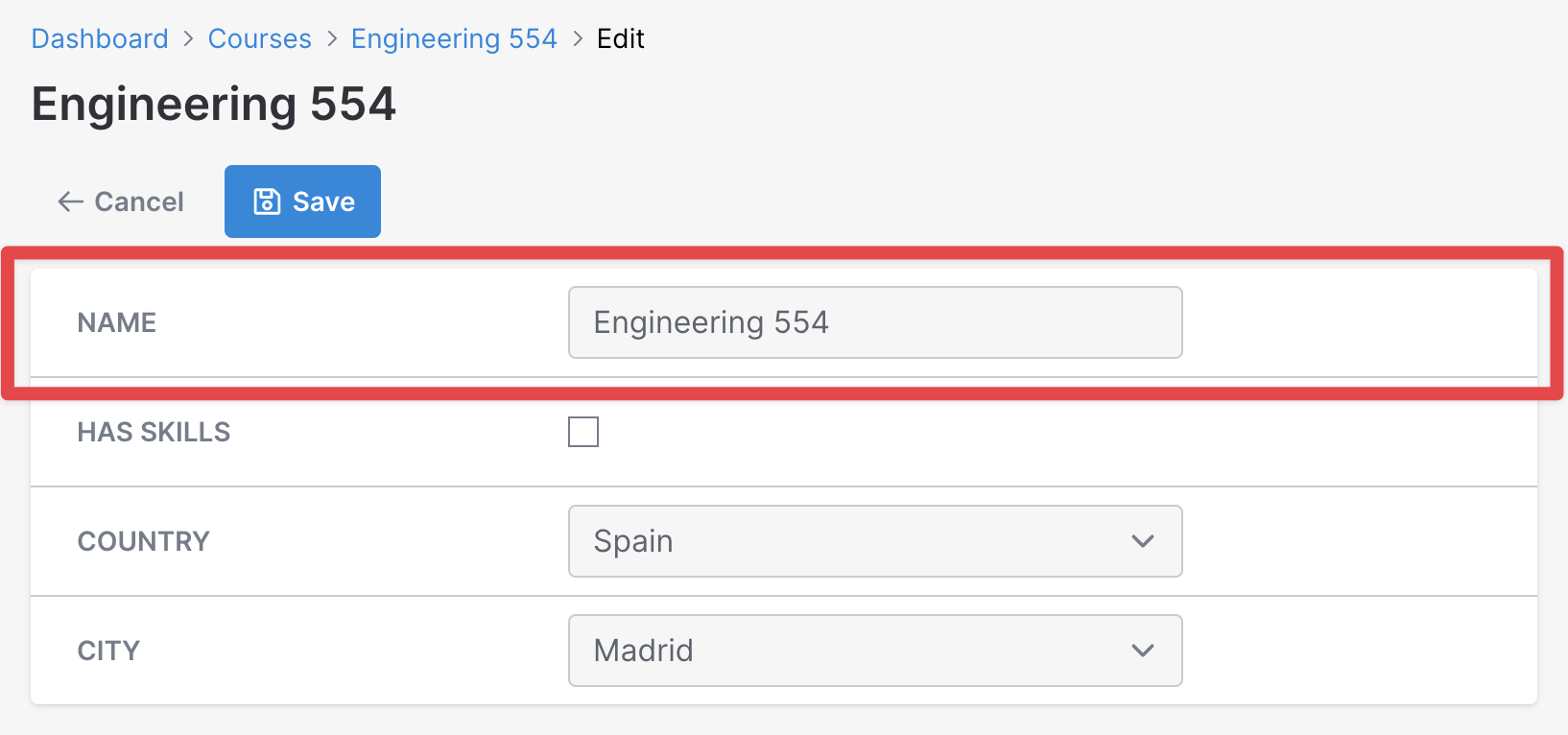
Index field wrapper 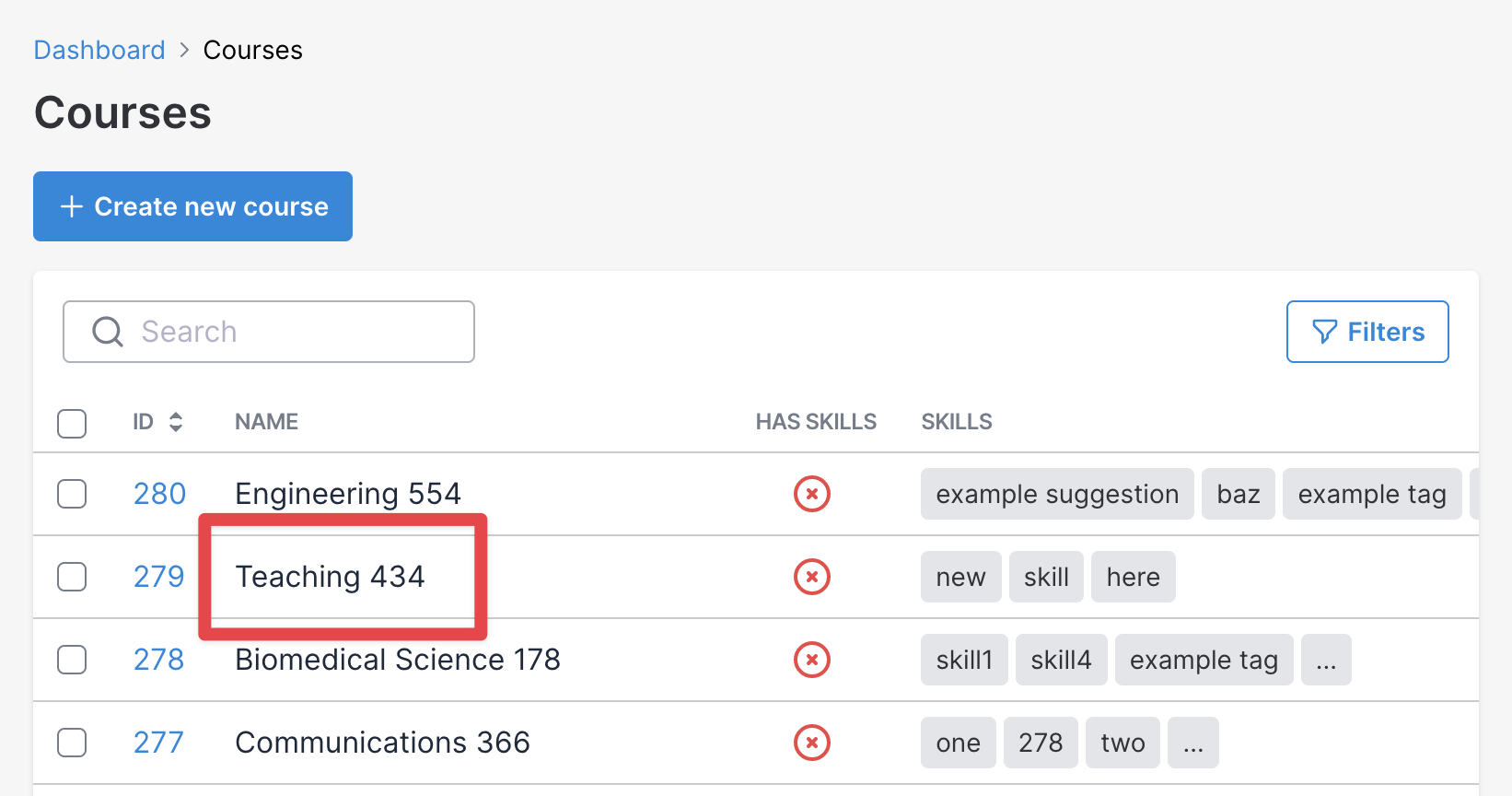
For the edit block, you can add attributes to the input field too.
Edit input target 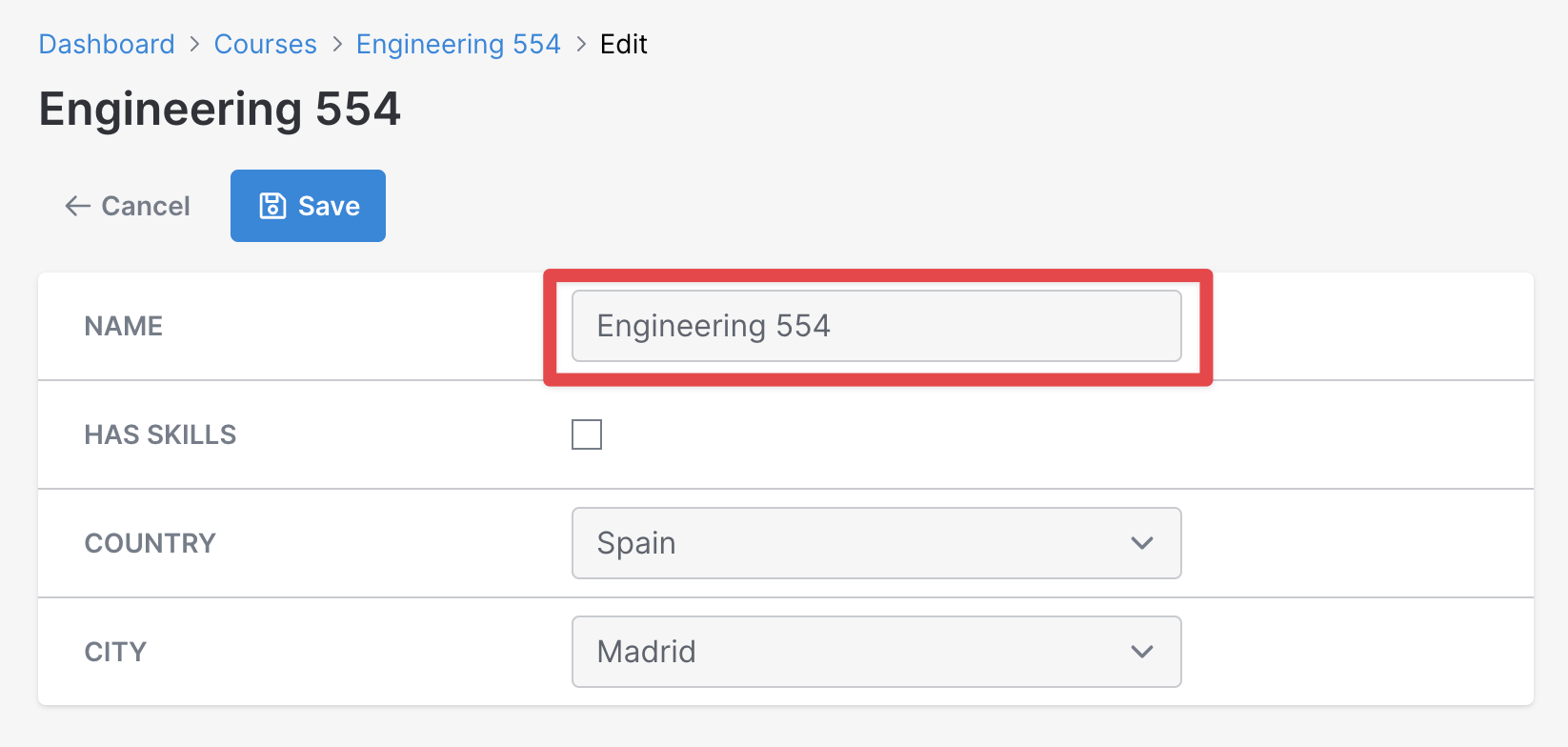
# Composing the attributes together
You can use the attributes together to make your fields more dynamic.
field :has_skills, as: :boolean, html: { edit: { input: { data: { # On click run the toggleSkills method on the toggle-fields controller action: "input->toggle-fields#toggleSkills", } } } } field :skills, as: :tags, html: { edit: { wrapper: { # hide this field by default classes: "hidden" } } }Copied!
// toggle_fields_controller.js import { Controller } from '@hotwired/stimulus' export default class extends Controller { static targets = ['skillsTagsWrapper'] // use the target Avo prepared for you toggleSkills() { this.skillsTagsWrapperTarget.classList.toggle('hidden') } }Copied!
# Pre-made stimulus methods
Avo ships with a few JS methods you may use on your resources.
# resource-edit#toggle
On your Edit views, you can use the resource-edit#toggle method to toggle the field visibility from another field.
field :has_country, as: :boolean, html: { edit: { input: { data: { action: "input->resource-edit#toggle", # use the pre-made stimulus method on input resource_edit_toggle_target_param: "countrySelectWrapper", # target to be toggled # resource_edit_toggle_targets_param: ["countrySelectWrapper"] # add more than one target } } } } field :country, as: :select, options: Course.countries.map { |country| [country, country] }.to_hCopied!
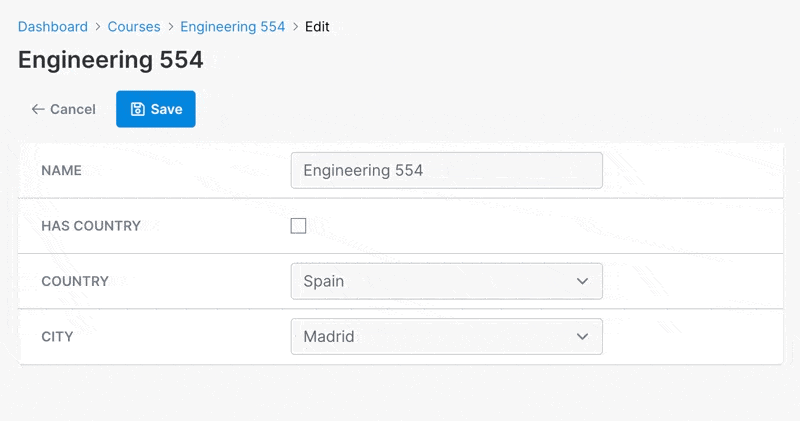
# resource-edit#disable
Disable works similarly to toggle, with the difference that it disables the field instead of hiding it.
field :has_skills, as: :boolean, html: { edit: { input: { data: { action: "input->resource-edit#disable", # use the pre-made stimulus method on input resource_edit_disable_target_param: "countrySelectInput", # target to be disabled # resource_edit_disable_targets_param: ["countrySelectWrapper"] # add more than one target to disable } } } } field :country, as: :select, options: Course.countries.map { |country| [country, country] }.to_hCopied!
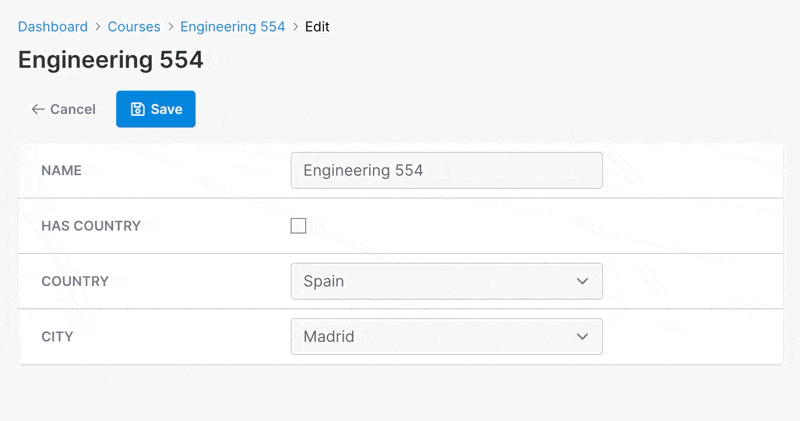
You may also target the wrapper element for that field if the target field has more than one input like the searchable polymorphic belongs_to field.
field :has_skills, as: :boolean, html: { edit: { input: { data: { action: "input->resource-edit#disable", # use the pre-made stimulus method on input resource_edit_disable_target_param: "countrySelectWrapper", # target the wrapper so all inputs are disabled # resource_edit_disable_targets_param: ["countrySelectWrapper"] # add more than one target to disable } } } } field :country, as: :select, options: Course.countries.map { |country| [country, country] }.to_hCopied!
# resource-edit#debugOnInput
For debugging purposes only, the resource_edit Stimulus JS controller, provides the debugOnInput method that outputs to the console the event and value for an action. Use this just to make sure you targeted your fields properly. It doesn't have any real use.
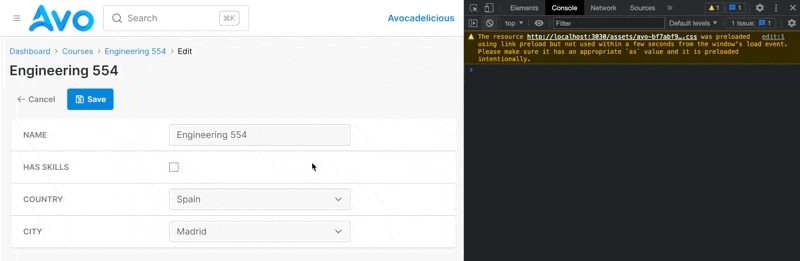
# Custom Stimulus controllers
The bigger purpose of this feature is to create your own Stimulus JS controllers to bring the functionality you need to the CRUD interface.
Below is an example of how you could implement a city & country select feature where the city select will have it's options changed when the user selects a country:
- Add an action to the country select to trigger a change.
- The stimulus method
onCountryChangewill be triggered when the user changes the country. - That will trigger a fetch from the server where Rails will return an array of cities for the provided country.
- The city field will have a
loadingstate while we fetch the results. - The cities will be added to the
cityselect field - If the initial value is present in the returned results it will be selected.
- All of this will happen only on the
NewandEditviews because of the condition we added to theconnectmethod.
# app/avo/resources/course_resource.rb class CourseResource < Avo::BaseResource self.stimulus_controllers = "course-resource" field :id, as: :id field :name, as: :text field :country, as: :select, options: Course.countries.map { |country| [country, country] }.to_h, html: { edit: { input: { data: { course_resource_target: "countryFieldInput", # Make the input a target action: "input->course-resource#onCountryChange" # Add an action on change } } } } field :city, as: :select, options: Course.cities.values.flatten.map { |city| [city, city] }.to_h, html: { edit: { input: { data: { course_resource_target: "cityFieldInput" # Make the input a target } } } } end # app/controllers/avo/courses_controller.rb class Avo::CoursesController < Avo::ResourcesController def cities render json: get_cities(params[:country]) # return an array of cities based on the country we received end private def get_cities(country) return [] unless Course.countries.include?(country) Course.cities[country.to_sym] end end # app/models/course.rb class Course < ApplicationRecord def self.countries ["USA", "Japan", "Spain", "Thailand"] end def self.cities { USA: ["New York", "Los Angeles", "San Francisco", "Boston", "Philadelphia"], Japan: ["Tokyo", "Osaka", "Kyoto", "Hiroshima", "Yokohama", "Nagoya", "Kobe"], Spain: ["Madrid", "Valencia", "Barcelona"], Thailand: ["Chiang Mai", "Bangkok", "Phuket"] } end endCopied!
// course_resource_controller.js import { Controller } from '@hotwired/stimulus' const LOADER_CLASSES = 'absolute bg-gray-100 opacity-10 w-full h-full' export default class extends Controller { static targets = ['countryFieldInput', 'cityFieldInput', 'citySelectWrapper']; static values = { view: String, } // Te fields initial value static initialValue get placeholder() { return this.cityFieldInputTarget.ariaPlaceholder } set loading(isLoading) { if (isLoading) { // create a loader overlay const loadingDiv = document.createElement('div') loadingDiv.className = LOADER_CLASSES loadingDiv.dataset.target = 'city-loader' // add the loader overlay this.citySelectWrapperTarget.prepend(loadingDiv) this.citySelectWrapperTarget.classList.add('opacity-50') } else { // remove the loader overlay this.citySelectWrapperTarget.querySelector('[data-target="city-loader"]').remove() this.citySelectWrapperTarget.classList.remove('opacity-50') } } async connect() { // Add the controller functionality only on forms if (['edit', 'new'].includes(this.viewValue)) { this.captureTheInitialValue() // Trigger the change on load await this.onCountryChange() } } // Read the country select. // If there's any value selected show the cities and prefill them. async onCountryChange() { if (this.hasCountryFieldInputTarget && this.countryFieldInputTarget) { // Get the country const country = this.countryFieldInputTarget.value // Dynamically fetch the cities for this country const cities = await this.fetchCitiesForCountry(country) // Clear the select of options Object.keys(this.cityFieldInputTarget.options).forEach(() => { this.cityFieldInputTarget.options.remove(0) }) // Add blank option this.cityFieldInputTarget.add(new Option(this.placeholder)) // Add the new cities cities.forEach((city) => { this.cityFieldInputTarget.add(new Option(city, city)) }) // Check if the initial value is present in the cities array and select it. // If not, select the first item const currentOptions = Array.from(this.cityFieldInputTarget.options).map((item) => item.value) if (currentOptions.includes(this.initialValue)) { this.cityFieldInputTarget.value = this.initialValue } else { // Select the first item this.cityFieldInputTarget.value = this.cityFieldInputTarget.options[0].value } } } // Private captureTheInitialValue() { this.initialValue = this.cityFieldInputTarget.value } async fetchCitiesForCountry(country) { if (!country) { return [] } this.loading = true const response = await fetch( `${window.Avo.configuration.root_path}/resources/courses/cities?country=${country}`, ) const data = await response.json() this.loading = false return data } }Copied!
This is how the fields behave with this Stimulus JS controller.