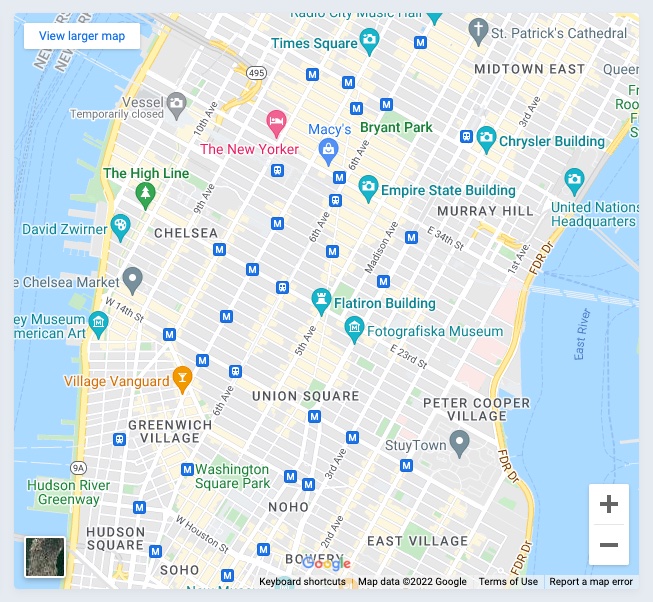# Cards
Not yet released
Cards are the one way of quickly adding custom content for your users.
There are three types of cards you can add to your dashboard: partial, metric, andchartkick.
# Base settings
All cards have some standard settings like id, which must be unique, label and description. The label will be the title of your card, and description will show a tiny question mark icon on the bottom right with a tooltip with that description.
Each card has its own cols and rows settings to control the width and height of the card inside the dashboard grid. They can have values from 1 to 6.
class UsersMetric < Avo::Dashboards::MetricCard self.id = 'users_metric' self.label = 'Users count' self.description = 'Users description' self.cols = 1 self.rows = 1 self.display_header = true endCopied!
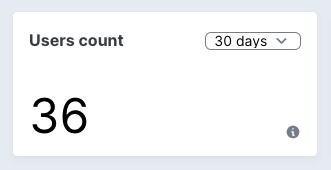
# Control the aggregation using ranges
You may also want to give the user the ability to query data in different ranges. Using the ' ranges ' attribute, you can control what's passed in the dropdown. The array passed here will be parsed and displayed on the card. All integers are transformed to days, and other string variables will be passed as they are.
You can also set a default range using the initial_range attribute.
Since version 2.8, the ranges have been changed a bit. The parameter you pass to the range option will be directly passed to the options_for_select (opens new window) helper, so it behaves more like a regular select_tag.
class UsersMetric < Avo::Dashboards::MetricCard self.id = 'users_metric' self.label = 'Users count' self.initial_range = 30 self.ranges = { "7 days": 7, "30 days": 30, "60 days": 60, "365 days": 365, Today: "TODAY", "Month to date": "MTD", "Quarter to date": "QTD", "Year to date": "YTD", All: "ALL" } endCopied!
# Keep the data fresh
If this dashboard is something that you keep on the big screen, you need to keep the data fresh at all times. That's easy using refresh_every. You pass it the number of seconds you need to be refreshed in and forget about it. Avo will do it for you.
class UsersMetric < Avo::Dashboards::MetricCard self.id = 'users_metric' self.refresh_every = 10.minutes endCopied!
# Hide the header
In cases where you need to embed some content that should fill the whole card (like a map, for example), you can choose to hide the label and ranges dropdown.
class UsersMetric < Avo::Dashboards::MetricCard self.id = 'users_metric' self.display_header = false endCopied!
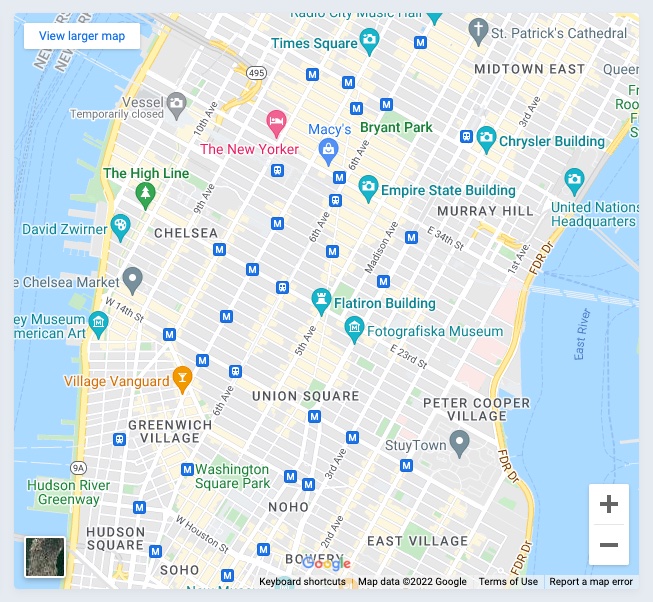
# Metric card
The metric card is your friend when you only need to display a simple big number on your dashboard. To generate one run bin/rails g avo:card:metric users_metric.
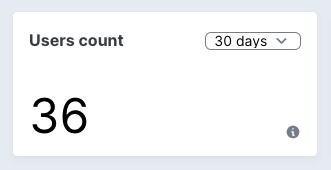
# Calculate results
To calculate your result, you may use the query method. After you make the query, use the result method to store the value that will be displayed on the card.
In the query method you have access to a few variables like context (the App context (opens new window)), params (the request params), range (the range that was requested), dashboard (the current dashboard the card is on), and current card.
class UsersMetric < Avo::Dashboards::MetricCard self.id = 'users_metric' self.label = 'Users count' self.description = 'Some tiny description' self.cols = 1 # self.rows = 1 # self.initial_range = 30 # self.ranges = { # "7 days": 7, # "30 days": 30, # "60 days": 60, # "365 days": 365, # Today: "TODAY", # "Month to date": "MTD", # "Quarter to date": "QTD", # "Year to date": "YTD", # All: "ALL", # } # self.prefix = '$' # self.suffix = '%' # self.refresh_every = 10.minutes def query from = Date.today.midnight - 1.week to = DateTime.current if range.present? if range.to_s == range.to_i.to_s from = DateTime.current - range.to_i.days else case range when 'TODAY' from = DateTime.current.beginning_of_day when 'MTD' from = DateTime.current.beginning_of_month when 'QTD' from = DateTime.current.beginning_of_quarter when 'YTD' from = DateTime.current.beginning_of_year when 'ALL' from = Time.at(0) end end end result User.where(created_at: from..to).count end endCopied!
# Decorate the data using prefix and suffix
Some metrics might want to add a prefix or a suffix to display the data better.
class UsersMetric < Avo::Dashboards::MetricCard self.id = 'users_metric' self.prefix = '$' self.suffix = '%' endCopied!
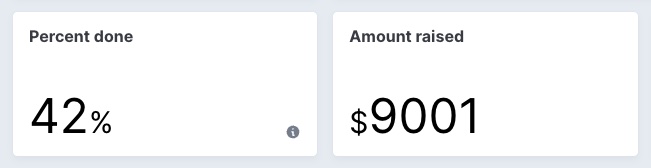
# Chartkick card
A picture is worth a thousand words. So maybe a chart a hundred? Who knows? But creating charts in Avo is very easy with the help of the chartkick (opens new window) gem.
You start by running bin/rails g avo:card:chartkick users_chart.
class UserSignups < Avo::Dashboards::ChartkickCard self.id = 'user_signups' self.label = 'User signups' self.chart_type = :area_chart self.description = 'Some tiny description' self.cols = 2 # self.rows = 1 # self.chart_options = { library: { plugins: { legend: { display: true } } } } # self.flush = true # self.legend = false # self.scale = false # self.legend_on_left = false # self.legend_on_right = false def query points = 16 i = Time.new.year.to_i - points base_data = Array .new(points) .map do i += 1 [i.to_s, rand(0..20)] end .to_h data = [ { name: 'batch 1', data: base_data.map { |k, v| [k, rand(0..20)] }.to_h }, { name: 'batch 2', data: base_data.map { |k, v| [k, rand(0..40)] }.to_h }, { name: 'batch 3', data: base_data.map { |k, v| [k, rand(0..10)] }.to_h } ] result data end endCopied!
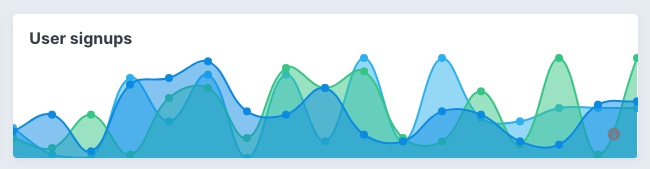
# Chart types
Using the self.chart_type class attribute you can change the type of the chart. Supported types are line_chart, pie_chart, column_chart, bar_chart, area_chart, and scatter_chart.
# Customize chart
Because the charts are being rendered with padding initially, we offset that before rendering to make the chart look good on the card. To disable that, you can set self.flush = false. That will set the chart loose for you to customize further.
After you set flush to false, you can add/remove the scale and legend. You can also place the legend on the left or right using legend_on_left and legend_on_right.
These are just some of the predefined options we provide out of the box, but you can send different chartkick options (opens new window) to the chart using chart_options.
If you'd like to use Groupdate (opens new window), Hightop (opens new window), and ActiveMedian (opens new window) you should require them in your Gemfile. Only chartkick is required by default.
chart.js is supported for the time being. So if you need support for other types, please reach out or post a PR (🙏 PR's are much appreciated).
# Partial card
You might want to add your own custom content to a card. You can do that using a partial card. You generate one by running bin/rails g avo:card:partial custom_card. That will create the card class and the partial for it.
class ExampleCustomPartial < Avo::Dashboards::PartialCard self.id = "users_custom_card" self.cols = 1 self.rows = 4 self.partial = "avo/cards/custom_card" # self.display_header = true endCopied!
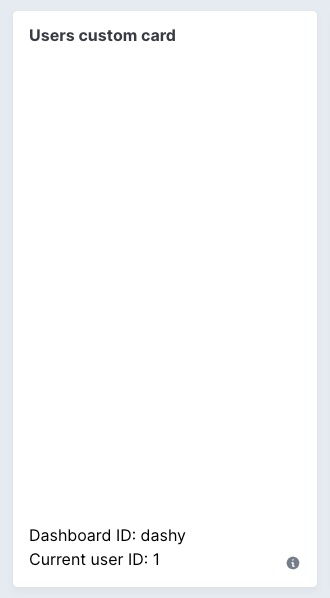
You may even embed a piece of content from another app using an iframe. You can hide the header using the self.display_header = false option. That will render the embedded content flush to the container.
# app/avo/cards/map_card.rb class MapCard < Avo::Dashboards::PartialCard self.id = "map_card" self.label = "Map card" self.partial = "avo/cards/map_card" self.display_header = false self.cols = 2 self.rows = 4 endCopied!
<!-- app/views/avo/cards/_map_card.html.erb --> <iframe src="https://www.google.com/maps/embed?pb=!1m14!1m12!1m3!1d17991.835132857846!2d-73.98926852562143!3d40.742050491245955!2m3!1f0!2f0!3f0!3m2!1i1024!2i768!4f13.1!5e0!3m2!1sen!2sro!4v1647079626880!5m2!1sen!2sro" width="100%" height="100%" style="border:0;" allowfullscreen="" loading="lazy"></iframe>Copied!