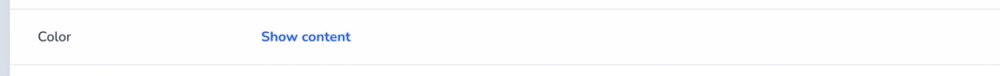# Custom fields
Avo ships with 20+ fields out of the box. They are well polished and ready to be used with your admins.
When you need a field that isn't provided by default, Avo makes it easy to add it.
# Generate a new field
Every new field comes with three view components (opens new window), edit (which is also used in the new view), and show and index. There's also a Field configuration file.
bin/rails generate avo:field progress_bar generates the files for you.
Please restart your rails server after adding a new custom field.
▶ bin/rails generate avo:field progress_bar create app/components/avo/fields/progress_bar_field create app/components/avo/fields/progress_bar_field/edit_component.html.erb create app/components/avo/fields/progress_bar_field/edit_component.rb create app/components/avo/fields/progress_bar_field/index_component.html.erb create app/components/avo/fields/progress_bar_field/index_component.rb create app/components/avo/fields/progress_bar_field/show_component.html.erb create app/components/avo/fields/progress_bar_field/show_component.rb create app/avo/fields/progress_bar_field.rbCopied!
The ProgressBarField file is what registers the field in your admin.
class ProgressBarField < Avo::Fields::BaseField def initialize(name, **args, &block) super(name, **args, &block) end endCopied!
Now you can use your field like so:
# app/avo/resources/progress_bar_field.rb class ProjectResource < Avo::BaseResource self.title = :name field :id, as: :id, link_to_resource: true field :progress, as: :progress_bar endCopied!
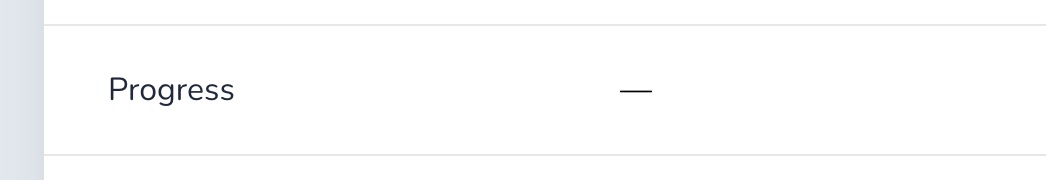
The generated view components are basic text fields for now.
# app/components/avo/fields/progress_bar_field/edit_component.html.erb <%= edit_field_wrapper field: @field, index: @index, form: @form, resource: @resource, displayed_in_modal: @displayed_in_modal do %> <%= @form.text_field @field.id, class: helpers.input_classes('w-full', has_error: @field.model_errors.include?(@field.id)), placeholder: @field.placeholder, disabled: @field.readonly %> <% end %> # app/components/avo/fields/progress_bar_field/index_component.html.erb <%= index_field_wrapper field: @field do %> <%= @field.value %> <% end %> # app/components/avo/fields/progress_bar_field/show_component.html.erb <%= show_field_wrapper field: @field, index: @index do %> <%= @field.value %> <% end %>Copied!
You can customize them and add as much or as little content as needed. More on customization below.
# Field options
This file is where you may add field-specific options.
# app/avo/fields/progress_bar_field.rb class ProgressBarField < Avo::Fields::BaseField attr_reader :max attr_reader :step attr_reader :display_value attr_reader :value_suffix def initialize(name, **args, &block) super(name, **args, &block) @max = 100 @step = 1 @display_value = false @value_suffix = nil end endCopied!
The field specific options can come from the field declaration as well.
# app/avo/fields/progress_bar_field.rb class ProgressBarField < Avo::Fields::BaseField attr_reader :max attr_reader :step attr_reader :display_value attr_reader :value_suffix def initialize(name, **args, &block) super(name, **args, &block) @max = args[:max] || 100 @step = args[:step] || 1 @display_value = args[:display_value] || false @value_suffix = args[:value_suffix] || nil end end # app/avo/resources/progress_bar_field.rb class ProjectResource < Avo::BaseResource self.title = :name field :id, as: :id, link_to_resource: true field :progress, as: :progress_bar, step: 10, display_value: true, value_suffix: "%" endCopied!
# Field visibility
If you need to hide the field in some view you can use the visibility helpers.
# app/avo/fields/progress_bar_field.rb class ProgressBarField < Avo::Fields::BaseField attr_reader :max attr_reader :step attr_reader :display_value attr_reader :value_suffix def initialize(name, **args, &block) super(name, **args, &block) @max = args[:max] || 100 @step = args[:step] || 1 @display_value = args[:display_value] || false @value_suffix = args[:value_suffix] || nil hide_on :forms end endCopied!
# Customize the views
No let's do something about those views. Let's add a progress bar to the index and show views.
# app/components/avo/fields/progress_bar_field/show_component.html.erb <%= show_field_wrapper field: @field, index: @index do %> <!-- If display_value is set to true, show the value above the progress bar --> <% if @field.display_value %> <div class="text-center text-sm font-semibold w-full leading-none mb-1"> <!-- Add the suffix if value_suffix is set --> <%= @field.value %><%= @field.value_suffix if @field.value_suffix.present? %> </div> <% end %> <!-- Show the progress input with the settings we passed to the field. --> <progress max="<%= @field.max %>" value="<%= @field.value %>" class="block w-full"></progress> <% end %> # app/components/avo/fields/progress_bar_field/index_component.html.erb <%= index_field_wrapper field: @field do %> <!-- If display_value is set to true, show the value above the progress bar --> <% if @field.display_value %> <div class="text-center text-sm font-semibold w-full leading-none mb-1"> <!-- Add the suffix if value_suffix is set --> <%= @field.value %><%= @field.value_suffix if @field.value_suffix.present? %> </div> <% end %> <!-- Show the progress input with the settings we passed to the field. --> <progress max="<%= @field.max %>" value="<%= @field.value %>" class="block w-24"></progress> <% end %>Copied!
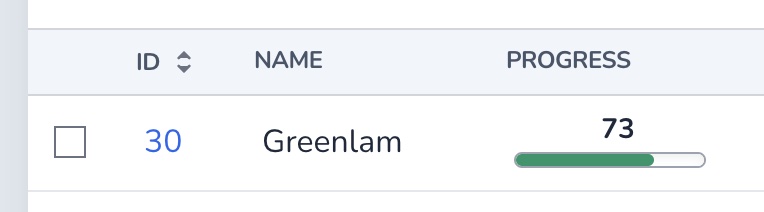
For the edit view we're going to do something different. We'll implement a range input.
<%= edit_field_wrapper field: @field, index: @index, form: @form, resource: @resource, displayed_in_modal: @displayed_in_modal do %> <!-- Show the progress input with the settings we passed to the field. --> <% if @field.display_value %> <div class="text-center text-sm font-semibold w-full leading-none mb-1"> <!-- Add the suffix if value_suffix is set --> <span class="js-progress-bar-value-<%= @field.id %>"><%= @field.value %></span><%= @field.value_suffix if @field.value_suffix.present? %> </div> <% end %> <!-- Add the range input with the settings we passed to the field --> <%= @form.range_field @field.id, class: 'w-full', placeholder: @field.placeholder, disabled: @field.readonly, min: 0, # add the field-specific options max: @field.max, step: @field.step, %> <% end %> <script> // Get the input and value elements var input = document.getElementById('project_progress'); // Scope the selector to the current field. You might have more than one progress field on the page. var log = document.querySelector('.js-progress-bar-value-<%= @field.id %>'); // Add event listener for when the input is updated input.addEventListener('input', updateValue); // Update the value element with the value from the input function updateValue(e) { log.textContent = e.target.value; } </script>Copied!
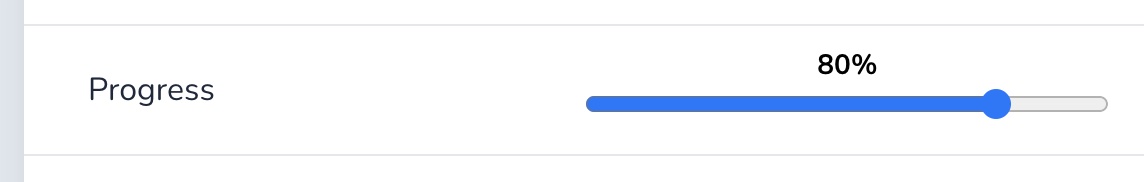
# Field assets
Because there isn't just one standardized way of handling assets in Rails, we decided we won't provide asset loading support for custom fields for now. This doesn't mean that you can't use custom assets (javascript or css files), but that you will have to load them in your own pipeline in dedicated Avo files.
In the example above we added the javascript on the page just to demonstrate the functionality. In reality you might add that to a stimulus controller inside your own Avo dedicated pipeline (webpacker or sprockets).
There are also some styles that were added in the asset pipeline directly.
progress { @apply h-2 bg-white border border-gray-400 rounded shadow-inner; } progress[value]::-webkit-progress-bar { @apply bg-white border border-gray-500 rounded shadow-inner; } progress[value]::-webkit-progress-value{ @apply bg-green-600 rounded; } progress[value]::-moz-progress-bar { @apply bg-green-600 rounded appearance-none; }Copied!
# Use pre-built Stimulus controllers
Avo ships with a few Stimulus controllers that help you build more dynamic fields.
# Hidden input controller
This controller allows you to hide your content and add a trigger to show it. You'll find it in the Trix field.
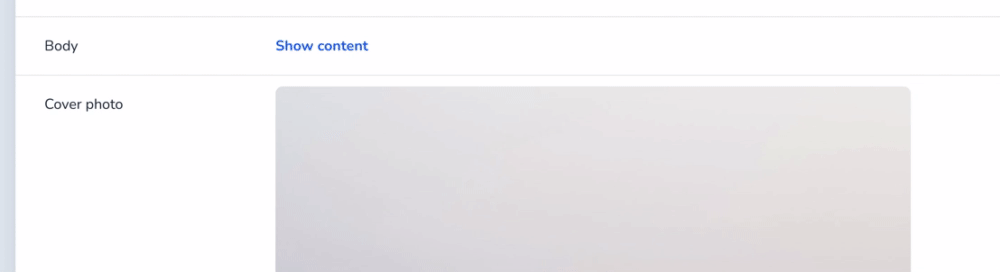
You should add the :always_show attr_reader and @always_show instance variable to your field.
# app/avo/fields/color_picker_field.rb class ColorPickerField < Avo::Fields::BaseField attr_reader :always_show def initialize(id, **args, &block) super(id, **args, &block) @always_show = args[:always_show] || false @allow_non_colors = args[:allow_non_colors] end endCopied!
Next in your fields Show component you need to do a few things.
- Wrap the field inside a controller tag
- Add the trigger that will show the content.
- Wrap the value in a div with the
hiddenclass applied if the condition@field.always_showisfalse. - Add the
contenttarget (data-hidden-input-target="content") to that div.
# app/components/avo/fields/color_picker_field/show_component.html.erb <%= show_field_wrapper field: @field, index: @index do %> <div data-controller="hidden-input"> <% unless @field.always_show %> <%= link_to t('avo.show_content'), 'javascript:void(0);', class: 'font-bold inline-block', data: { action: 'click->hidden-input#showContent' } %> <% end %> <div <% unless @field.always_show %> class="hidden" <% end %> data-hidden-input-target="content"> <div style="background-color: <%= @field.value %>" class="h-6 px-1 rounded-md text-white text-sm flex items-center justify-center leading-none" > <%= @field.value %> </div> </div> </div> <% end %>Copied!